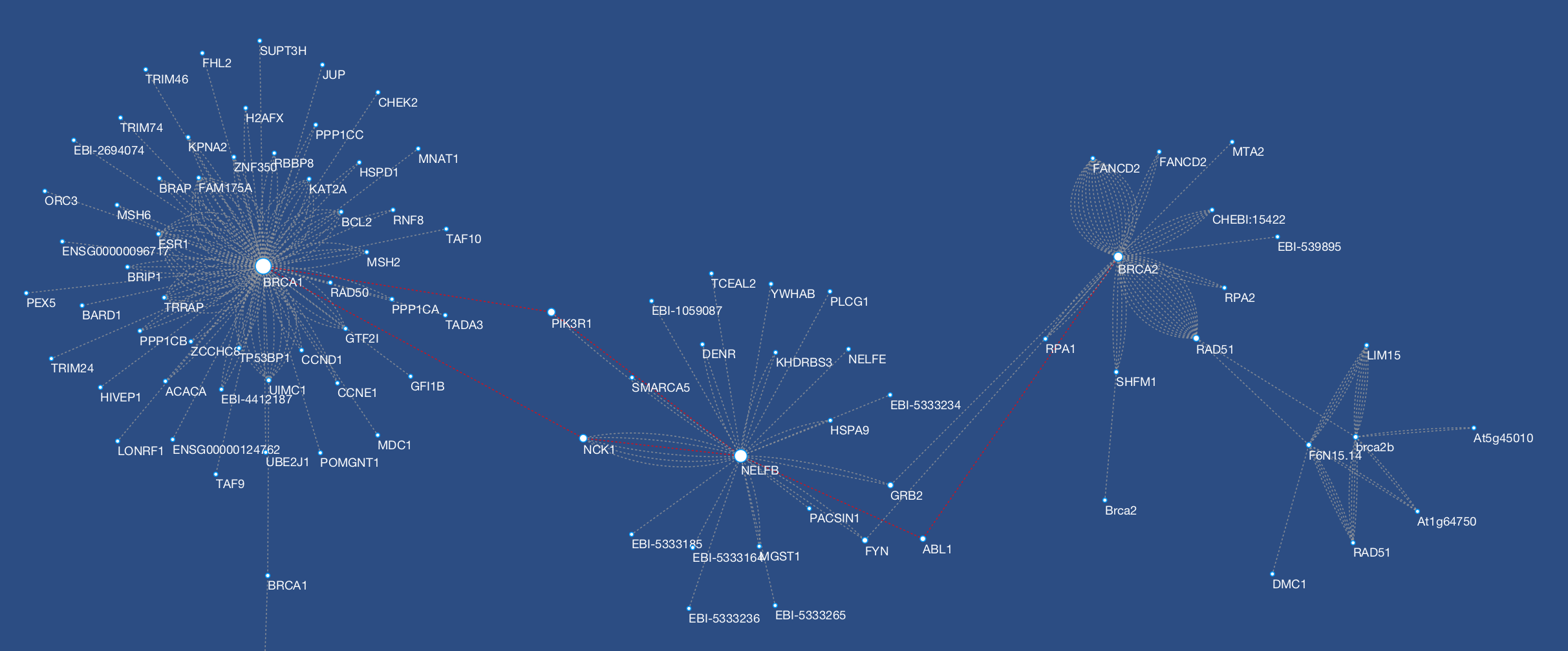
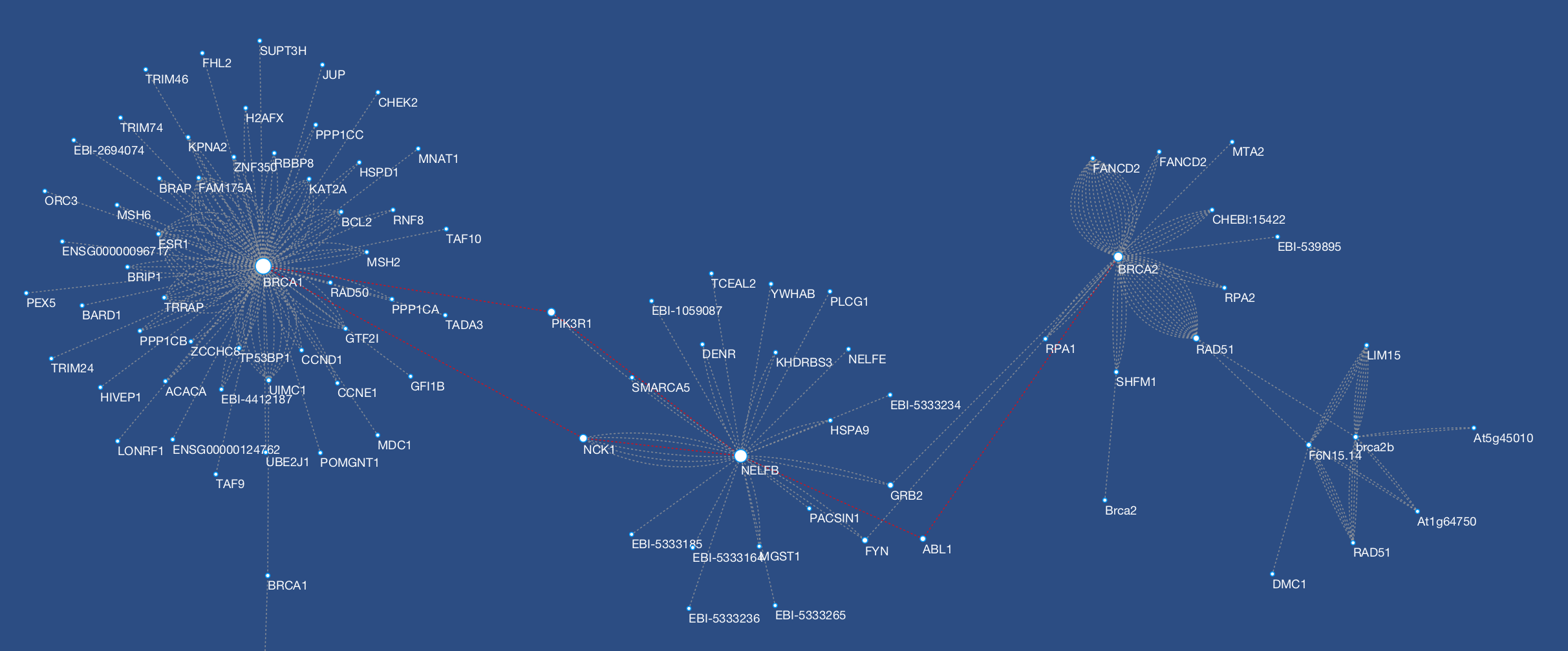
Cytoscape 3.1 is the latest version of Cytoscape 3.x series with many new features and bug fixes. This is a mainstream release of Cytoscape 3 and is recommended for all users.
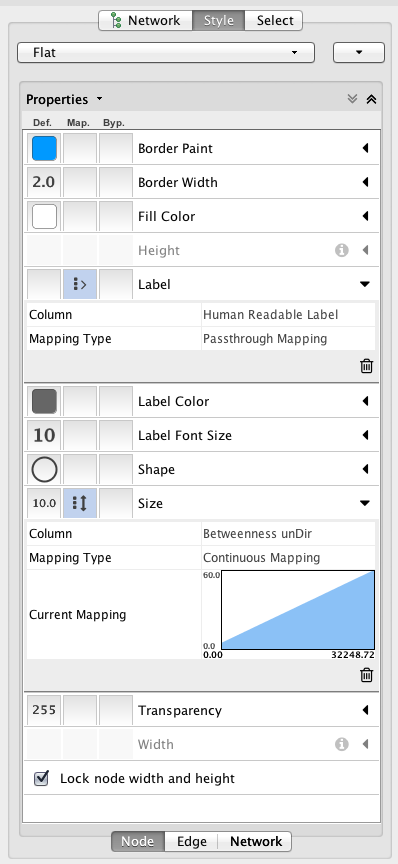
Cytoscape 3.1.0 has a new Visual Style editor. It is more intuitive, and easy to use.
New Filter is much faster than the last version. User interface is also updated for handling more complex queries in real time.


Cytoscape 3.1.0 can export networks, tables, and Visual Styles into cytoscape.js compatible JSON format. This means you can use network visualizations created with Cytoscape in web browsers. (Try it in the window below.)
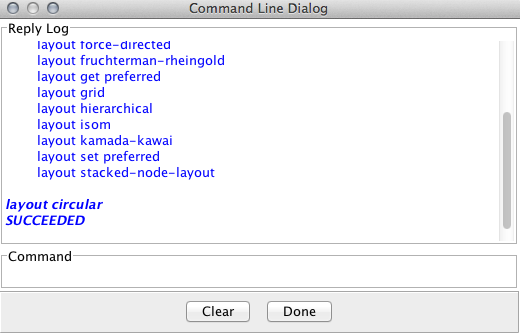
Basic Cytoscape functions, such as Layout, or export to files, can be accessed through Cytoscape Commands. You can automate your workflow by writing simple Command files. Commands are accessible from REST API.
New Welcome Screen with more preset data sets.
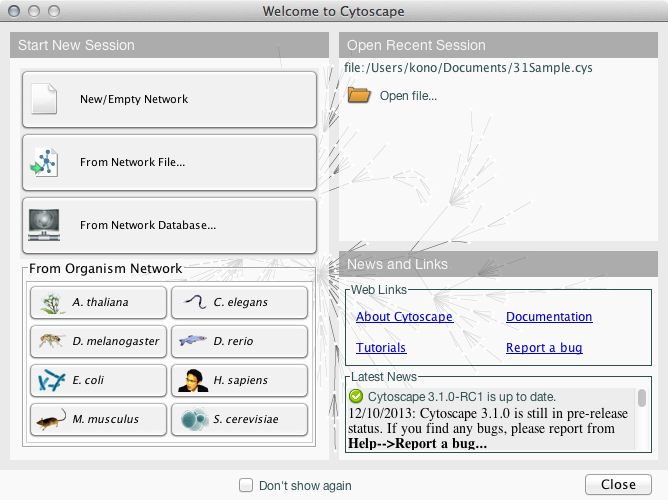

New remote data access client (PSICQUIC Client) is faster, and more stable. It supports new MITAB 2.7 table columns.
Cytoscape 3.1 supports the following systems:
For Linux, a simple way of installing the Oracle JVM is described here.
On Linux, on the proxy configuration dialog box, fonts are clipped and messages are truncated.
On all platforms, all Cytoscape session files recorded since v3.0.1 are encoded in UTF-8 instead of the native language encoding. This makes session files portable between workstations in all locales. Users in Japan, Korea, and China are most affected – existing v3.0.0 or v2.x session files must be translated to UTF-8 using a platform-dependent editor (which most users are already using for this purpose). Users in Europe and the Americas are affected, too, if they use characters beyond the standard ANSI 128 – they can translate to UTF-8 using a platform-dependent editor (e.g., Notepad for Windows).
On all platforms, users installing Cytoscape directly from a ZIP or TAR file should manually clear the Cytoscape cache by deleting the CytoscapeConfiguration folder in the user’s home directory.
For Japanese, Korean, and Chinese users, rendering a network to a PDF file can result in loss of labeling information in the PDF. As a workaround, users can generate any type of image file and use the image file instead.
While v3.1 has both 32 bit OS and Java 6 support, we plan to remove support for these configurations in Cytoscape v3.2, which is under development and will likely be released in the later third of 2014. This matches current industry practice, and allows us to focus our resources on more advanced feature development. Once v3.2 is released, we will continue to make previous Cytoscape versions available, and they will continue to have 32 bit OS and Java 6 support.
The latest privacy policy is posted here.
When loading multiple networks into the same network collection, it is important to import tables only after each of the networks is loaded. Interspersing table imports with network loads may cause some table columns to become inaccessible to some networks.
Users upgrading from previous Cytoscape versions (e.g., 3.0.2) may notice that the Welcome Screen contains only six of the eight organism networks shown in the user manual. To add the two new networks, terminate Cytoscape, remove the biogrid directory in the CytoscapeConfiguration directory, and restart Cytoscape. For more information on the CytoscapeConfiguration directory, see Launching Cytoscape in manual.
Your bug reports are very important to improve quality of future versions of Cytoscape 3. If you notice any problems, please report them from:
Help → Report a bug...
Or, you can directly report it from Report a bug link on the navigation bar.
We need your feedback to improve Cytoscape 3! Please send your questions and comments to our mailing list.